I’ve tried quite a few to-do apps. Google Tasks, Todoist, Wunderlist, Any.do,
That is, until I started using a tool that could emulate a Kanban-style workflow. Let’s start with “What the heck is a Kanban board?”
What is Kanban
Kanban boards are basically to-do lists on steroids. They find their origins in the world of Lean Manufacturing. A general flow looks something like this:
To-do –> Doing –> Done
Where you’d have 3 columns with items under the column that represents that item’s current status. Keep in mind a Kanban board can be customized to whatever you require, so these columns aren’t static. There is a ton more that goes into a Kanban board, but for a personal one, I’ve found that keeping it simple helps me best.
Why would I want to use it?
So why use a Kanban board over a traditional to-do list, or app? For me, it’s easy: I can see the progress of what I’m doing. At a glance, I can get some insight into what things are in my personal backlog and in what phase they’re in. It also happens that putting something on the board makes it stick for me.
Using boards has stuck so well that I’ve started creating domain specific boards. I have one for home improvement projects, one for general errands and such, one for shopping lists, and a personal one for tasks that aren’t a home improvement project or an errand/household task.
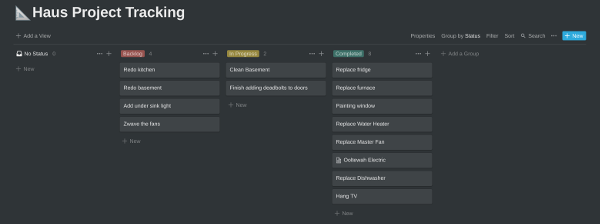
What tools can I use for my own personal Kanban?
There are quite a number of tools you can use to do a personal Kanban board. Let’s look at a few:
I personally like using Notion for my boards. As a one-stop-shop type of software, it allows me to link to lists and documents that I’ve created inside of the app so I don’t have to ever worry about going back and forth between tabs or apps.
I’ve also used Trello and Asana in the past, both at home and work. While they both work well as personal Kanban tools, I still tend to prefer Notion.
If you’re more of the type that wants to use a Github-centric approach, Waffle is the tool for you.
I’ve not yet used Personal Kanban, Kanban Tool, or Pipefy, so I can’t speak to those tools. However, what I’d recommend is giving each of these a shot to see if they’re right for you, or if they stick. If they do, awesome! If they don’t stick immediately, no worries. The more you use the tools, the more things will settle in and make sense as you develop your workflow.